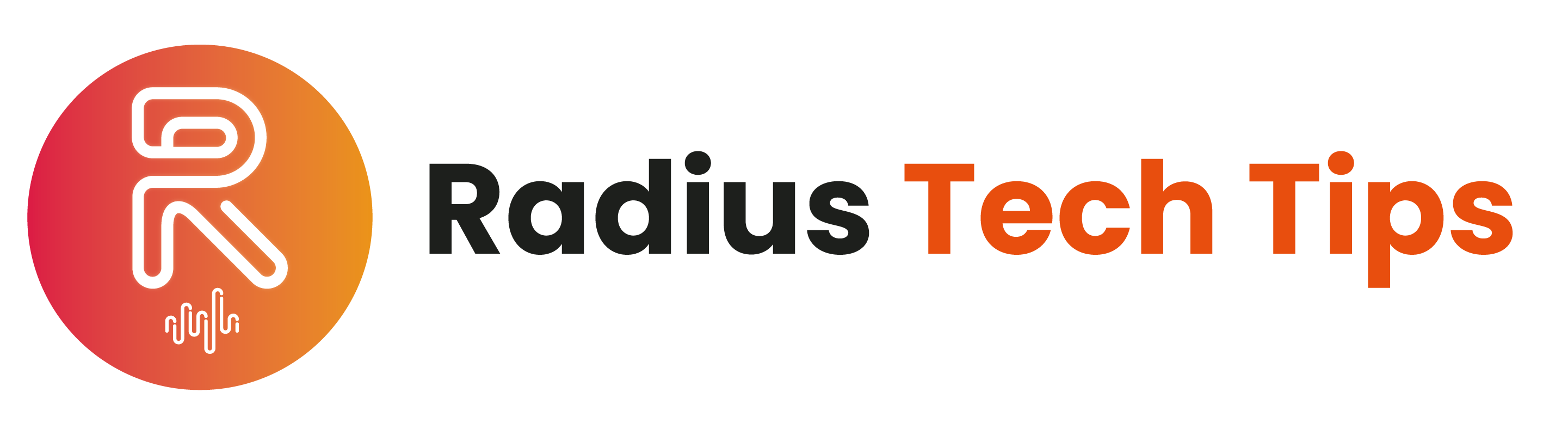Adobe XD and Figma are both popular design and prototyping tools used by UX/UI designers to create interactive and visually appealing digital designs. Here’s a comparison of Adobe XD and Figma to help you understand their similarities and differences
Table of Contents
Quick Comparison
Adobe XD:
- Integration with Adobe Creative Cloud:
- Adobe XD seamlessly integrates with other Adobe Creative Cloud apps like Photoshop and Illustrator, allowing designers to work across different Adobe tools.
- Prototyping and Animation:
- XD offers a robust prototyping feature, allowing designers to create interactive prototypes with various transitions and animations. It also supports voice and gamepad triggers.
- Auto-Animate Feature:
- Adobe XD has an Auto-Animate feature that enables designers to create smooth animations without complex timelines and keyframes.
- Offline Work:
- Adobe XD allows users to work offline and save files locally, providing more flexibility for designers who need to work without an internet connection.
- Vector Drawing Tools:
- XD includes powerful vector drawing tools for creating custom shapes and illustrations.
Figma:
- Real-Time Collaboration:
- Figma is known for its real-time collaboration features. Multiple users can work on the same file simultaneously, making it an excellent choice for remote teams.
- Browser-Based:
- Figma is entirely browser-based, meaning you can work on your designs from any computer with an internet connection. It supports both Mac and Windows users without requiring specific OS installations.
- Version History:
- Figma keeps track of version history, allowing users to revert to previous states of the design. This feature is helpful for collaboration and iteration.
- Plugins and Integrations:
- Figma supports a wide range of plugins and integrations, enabling users to extend its functionality according to their needs.
- Vector Networks:
- Figma uses vector networks, a feature that allows designers to create complex vector shapes with ease.
Features
Figma
Figma is a robust and versatile web-based design and prototyping tool that offers a wide range of features for UI/UX designers and design teams. Here are some of the key features of Figma:
- Real-Time Collaboration:
- Multiple users can work on the same design file simultaneously, making it an excellent tool for remote teams and designers working together in real time.
- Browser-Based Design:
- Figma operates entirely in a web browser, eliminating the need for installations or platform-specific software. It’s accessible from any device with internet access.
- Version History:
- Figma automatically saves design versions, allowing users to revert to previous states of a design and track changes made by collaborators.
- Interactive Prototyping:
- Create interactive prototypes by linking frames together and adding transitions, animations, and user interactions. This helps designers visualize and test user flows.
- Vector Networks:
- Figma introduces vector networks, which simplify the creation of complex vector shapes and paths. It offers flexibility and precision in design.
- Plugins and Integrations:
- Figma supports a wide range of plugins and third-party integrations that extend its functionality, including design asset libraries, user testing tools, and code export options.
- Auto Layout:
- Auto Layout simplifies the process of creating responsive designs and components by automatically adjusting elements within frames.
- Design Systems and Components:
- Create and manage design systems and reusable components to ensure consistency throughout your designs. Changes to a component propagate across all instances.
- Team Libraries:
- Share design assets and components across your team using Team Libraries. This feature ensures consistency in branding and design elements.
- Design Handoff and Specs:
- Generate design specs and assets for developers, making it easier to translate designs into code. Developers can inspect and extract assets directly from Figma.
- Prototyping Features:
- Create interactive prototypes with features like overlays, scrollable frames, and fixed elements. Test and share prototypes with stakeholders for feedback.
- Sketch Import:
- Figma allows you to import Sketch files, making it easy for designers to transition from Sketch to Figma.
- Multiplatform Design:
- Design for various platforms, including web, mobile (iOS and Android), desktop, and more. Figma’s versatile canvas size accommodates different screen resolutions.
- Security and Permissions:
- Control access to your design files by setting permissions and roles for team members. Figma offers enterprise-grade security features.
- Offline Access (Figma Desktop App):
- While Figma primarily operates in the browser, there’s also a desktop app that allows for limited offline work.
- Community and Templates:
- Explore a community-driven library of design resources, templates, and UI kits shared by other designers.
Figma’s combination of collaboration features, ease of use, and flexibility has made it a popular choice for designers and design teams across the globe. Whether you’re working on small-scale projects or large-scale design systems, Figma offers the tools needed to create, collaborate, and iterate effectively.
Adobe XD
Adobe XD (Experience Design) is a comprehensive design and prototyping tool developed by Adobe Inc., primarily aimed at UX/UI designers. It offers a wide range of features to help designers create, prototype, and collaborate on digital designs. Here are some of the key features of Adobe XD:
- Artboards and Design Canvas:
- Create multiple artboards for different screen sizes and orientations within a single document. The design canvas provides a flexible workspace for your designs.
- Vector Drawing Tools:
- Adobe XD includes powerful vector drawing tools for creating custom shapes, icons, and illustrations. It supports vector graphics, making designs scalable without loss of quality.
- Responsive Resize:
- Easily adapt and resize elements and artboards to accommodate different screen sizes and layouts. Adobe XD helps maintain design consistency across various devices.
- Prototyping:
- Design interactive prototypes by linking artboards and adding transitions, animations, and gestures. Test user flows and interactions to validate your designs.
- Auto-Animate:
- Create smooth animations and transitions between artboards using the Auto-Animate feature. It simplifies the process of adding animation to your designs.
- Voice Prototyping:
- Design voice-driven interactions and prototype voice experiences using voice triggers and speech playback.
- Responsive Design:
- Adobe XD allows designers to create responsive designs that adapt to different screen sizes and orientations, making it suitable for both web and mobile app design.
- Component Libraries:
- Create and manage design components and assets using libraries. Changes to a component propagate to all instances, ensuring design consistency.
- Asset Management:
- Easily manage and organize design assets, such as colors, character styles, and symbols, using the Assets panel.
- Design Systems:
- Build and maintain design systems to ensure brand consistency and easily apply styles and components to your designs.
- Design Specs and Handoff:
- Generate design specs and assets for developers, making it easier for them to implement your designs accurately. Developers can access design assets and code snippets directly.
- Collaboration and Coediting:
- Collaborate in real-time with team members by coediting XD documents. Share design prototypes and get feedback from stakeholders.
- Third-Party Integrations:
- Adobe XD integrates with various third-party tools and services, such as Slack, Jira, and Zeplin, to streamline the design-to-development workflow.
- Plugin Ecosystem:
- Extend Adobe XD’s functionality with a wide range of plugins available from the XD Plugin Manager. Plugins offer additional design and workflow capabilities.
- Voiceover Playback:
- Simulate voice-guided experiences by adding voiceovers to your prototypes for user testing and demonstration.
- Scroll Groups:
- Create scrollable content areas within artboards by grouping elements and defining scrollable regions.
- Password Protection for Design Specs:
- Secure your design specs by adding password protection, ensuring that only authorized individuals can access sensitive information.
- Animations and Microinteractions:
- Design and prototype microinteractions and animations, such as button interactions and loading animations.
- Asset Export:
- Easily export assets in various formats, including SVG, PNG, and PDF, for use in development or other design tools.
- Offline Work:
- Adobe XD supports offline work, allowing you to access your design files and work on them even when you’re not connected to the internet.
Adobe XD offers a comprehensive set of features for designing and prototyping digital experiences, making it a valuable tool for UI/UX designers and design teams. Its integration with the Adobe Creative Cloud ecosystem also allows for seamless collaboration and workflow with other Adobe applications like Photoshop and Illustrator.
Pricing
Figma
Figma offers a range of pricing plans to accommodate the needs of different users, including individuals, teams, and organizations. As of my last knowledge update in September 2021, here are the typical pricing options for Figma:
- Figma Starter Plan (Free):
- Figma’s Starter plan is free and allows individual users to create, edit, and share design files with limited features.
- It’s ideal for personal projects, small-scale work, or trying out the platform.
- Figma Professional Plan:
- The Professional plan is intended for individual designers and freelancers who need more advanced features and collaboration options.
- This plan typically involves a monthly or annual subscription fee and includes features like unlimited projects, version history, custom design libraries, and offline access.
- Pricing is on a per-user basis.
- Figma Organization Plan:
- The Organization plan is designed for design teams and creative agencies.
- It offers features for team collaboration, including shared design libraries, advanced user permissions, and real-time collaboration on design files.
- Pricing for the Organization plan is typically based on the number of users and additional features required.
- Figma Education Plan:
- Figma offers a free Education plan for eligible students and educators, allowing them to access the full range of Figma’s features.
- This plan is suitable for academic use and learning purposes.
- Figma Enterprise Plan:
- Figma’s Enterprise plan is tailored for large organizations and enterprises with specific security, compliance, and integration needs.
- Pricing for the Enterprise plan is customized based on the organization’s requirements and scale
Adobe XD
- Adobe XD Starter Plan (Free):
- This plan allows you to use Adobe XD for free and includes core design and prototyping features.
- It’s ideal for individuals and small teams who have basic design and prototyping needs.
- Adobe XD Single App Plan:
- This plan includes only Adobe XD as a single app.
- Pricing typically involves a monthly or annual subscription fee, and it provides access to the full set of features and cloud storage.
- Adobe often offers discounts for annual subscriptions compared to monthly ones.
- Adobe Creative Cloud All Apps Plan:
- If you need access to multiple Adobe creative tools, including Photoshop, Illustrator, InDesign, and more, you can consider the All Apps plan.
- Adobe XD is included as part of the Creative Cloud suite in this plan.
- Pricing for this plan is typically higher than the single app plan but provides access to the entire Creative Cloud suite.
- Adobe XD for Teams:
- Adobe XD offers plans tailored for design teams and creative agencies.
- These plans usually include additional features for team collaboration, such as coediting, shared design libraries, and more.
- Pricing for team plans varies based on the number of team members and additional features required.
- Adobe XD for Enterprise:
- Designed for larger organizations and enterprises, this plan offers advanced features, security, and compliance options.
- Pricing is customized based on the specific needs and scale of the enterprise.
Conclusion
Ultimately, the choice between Adobe XD and Figma depends on your specific needs, team collaboration requirements, and personal preferences. Both tools are highly capable and are trusted by many designers and teams worldwide. It’s a good idea to try out both tools to see which one aligns better with your workflow and design projects.